Toolkit Overview : Define : Plan : GATHER : Preserve : Metadata : Storytell : Share : Recommendations
El Grito de Sunset Park Use Case
SELECTING YOUR MEDIA
WHAT IS THIS?
It’s likely that not everything from your hard drive or miniDV tapes will be worth keeping. These steps will guide you through selecting content that you want to archive and that is necessary for your project.
WHY DO THIS?
Selection is key to archiving. Having a selection or collection policy ensures that your collecting is intentional and accountable, and that you don’t spend resources archiving something you don’t actually want to keep.
1
Create a Selection / Collection Policy
Create and document your criteria for selection — i.e. what types of videos you aim to collect, and what you don’t want to collect. This could be criteria based on date ranges, type of event, creators, formats, etc, etc. This worksheet can help you develop your selection criteria.
Familiarize volunteers with the collection criteria. It may help to have the Collection Policy posted in the workspace.
2
Make selections based on Collection Policy
Everything that falls within the collection scope should be selected for collection. If it seems like too much, you can adjust the collection policy; but do not make arbitrary selection decisions on individual files based on personal judgements like quality or perceived usefulness, etc.
If your Collection Policy specifics certain formats, make sure you can identify the formats: Display file extensions (the three letters after the dot in the filename, e.g. as in “.mov” or “.mp4”) in the Finder. To do this, go to Finder > Preferences… > Advanced, and select “Show all filename extensions”:
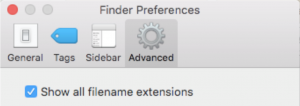
To make it easy to see what you are selecting as your go along, you can make a column to mark selections in your inventory sheet.
For smaller collections, it is also possible to just use color tags in Finder to mark your selections:

3
Archive selected content
Archive the content that fits your Collection Policy following the steps outlined in the Preserve section.
